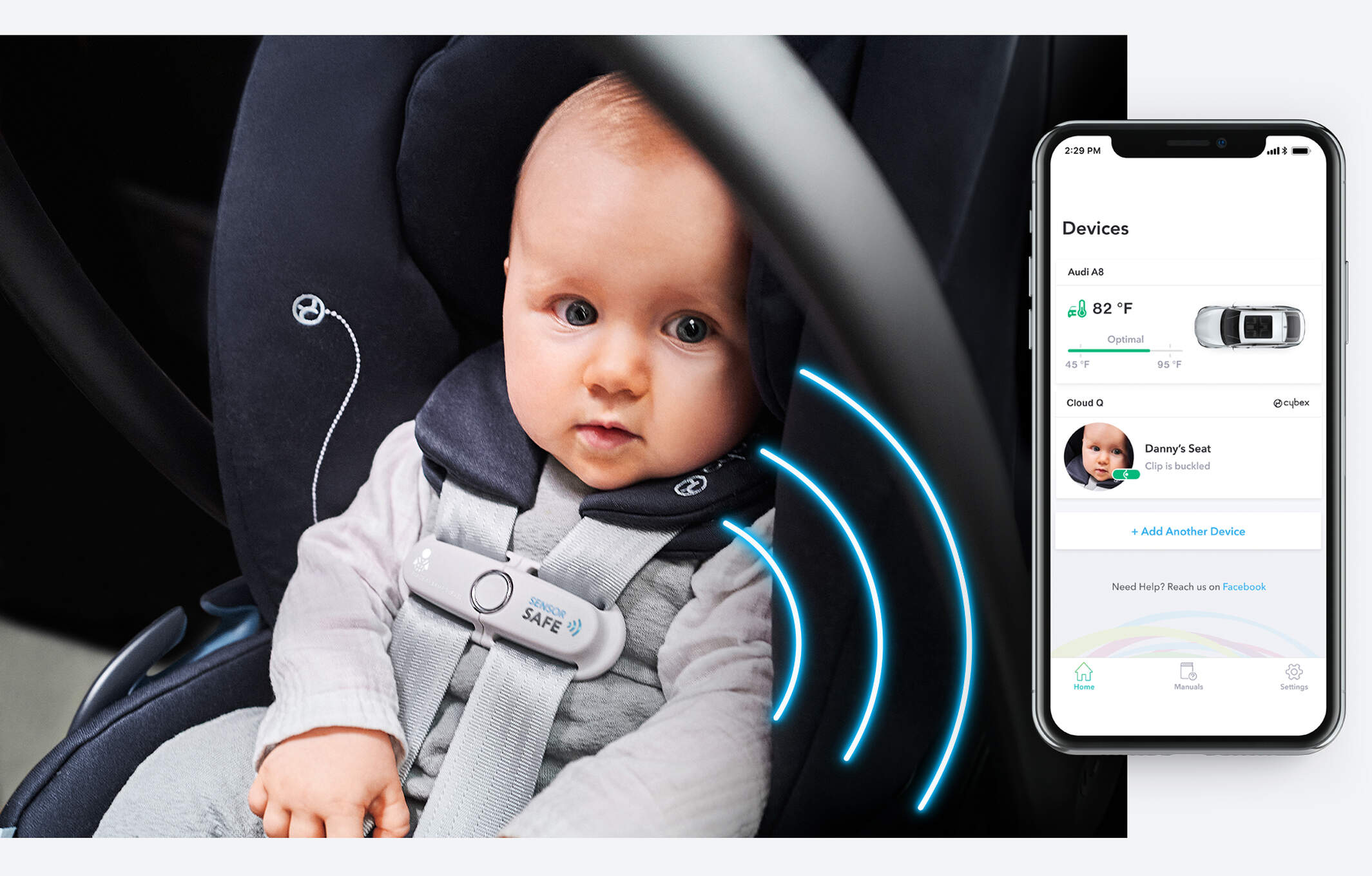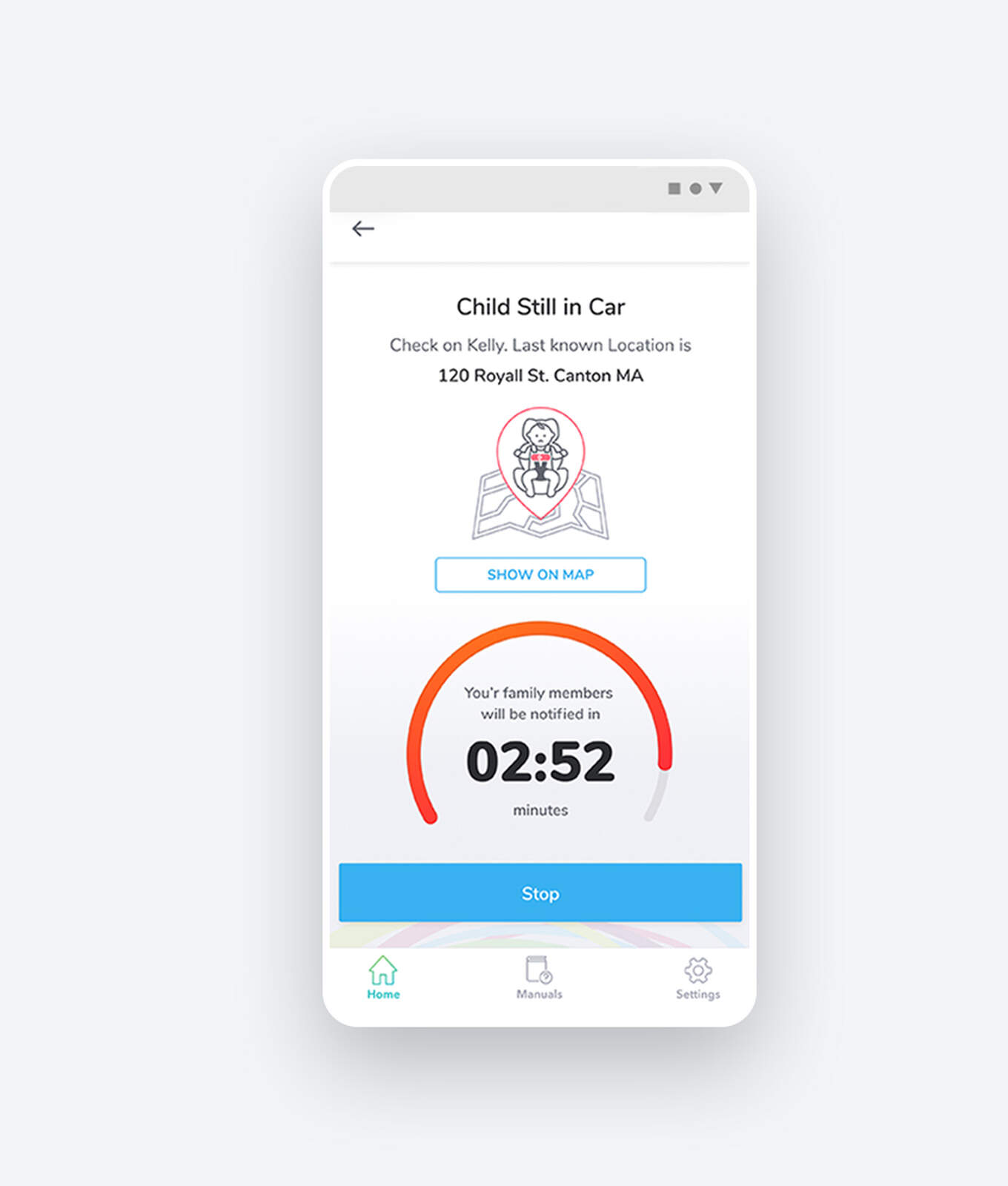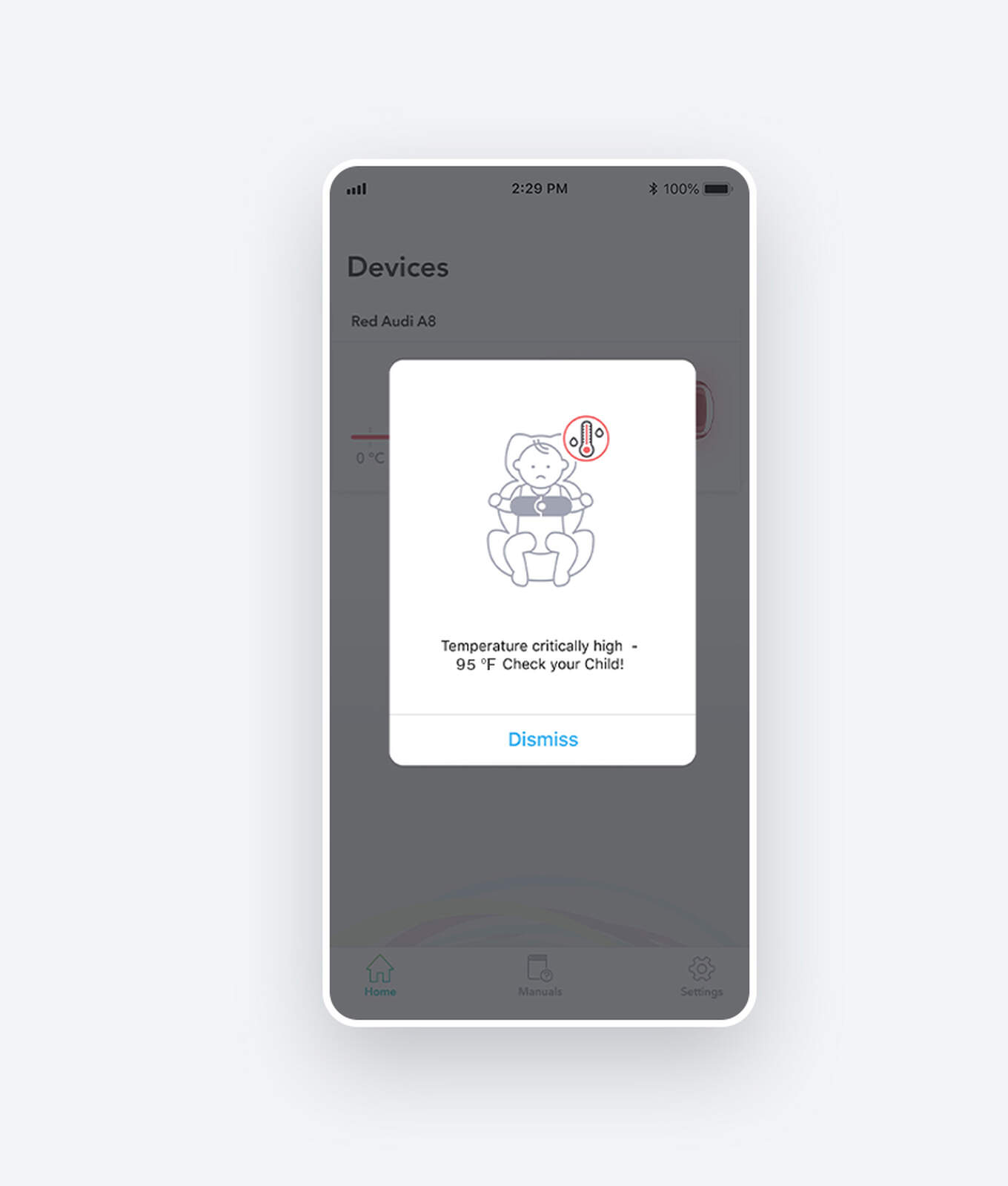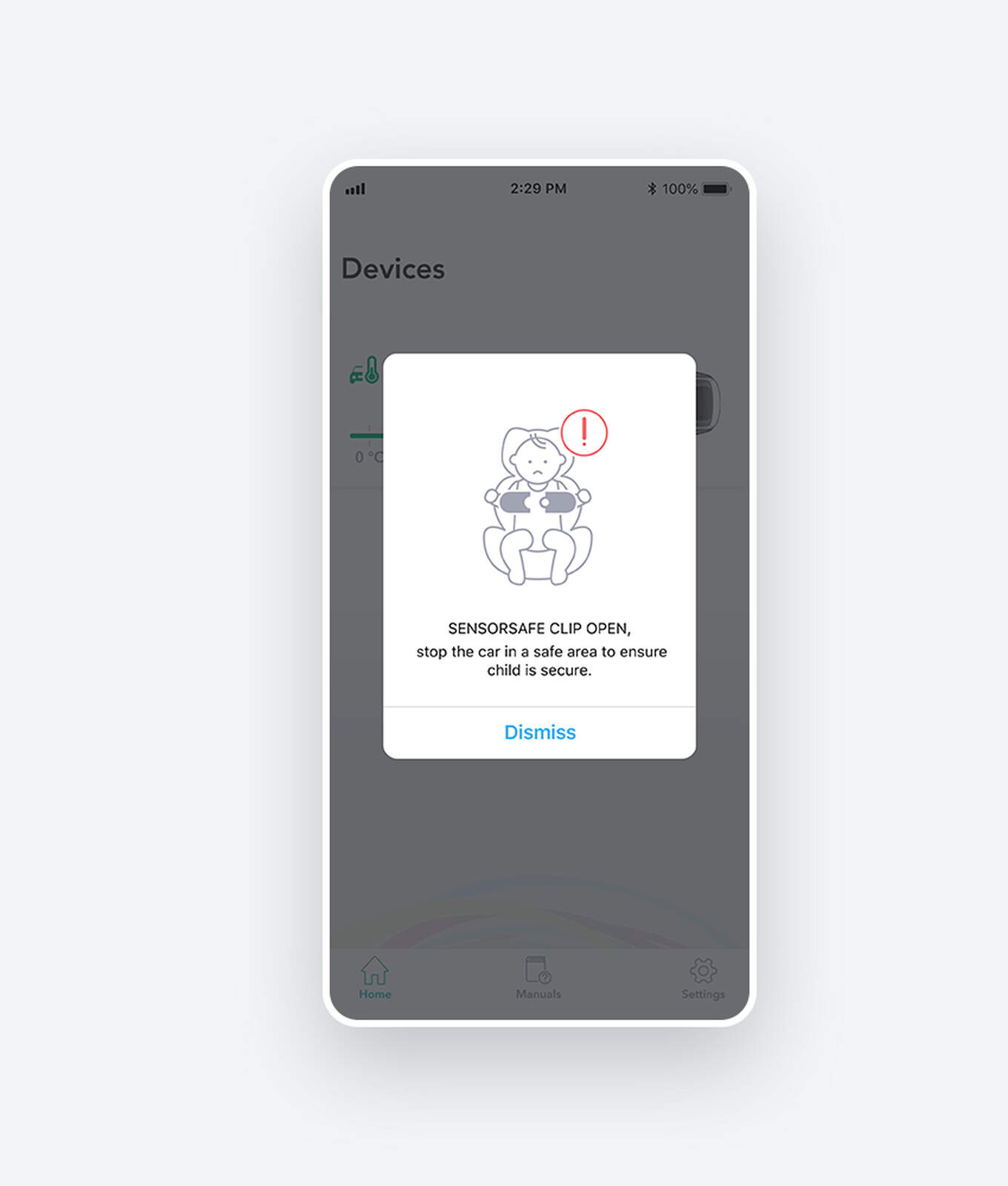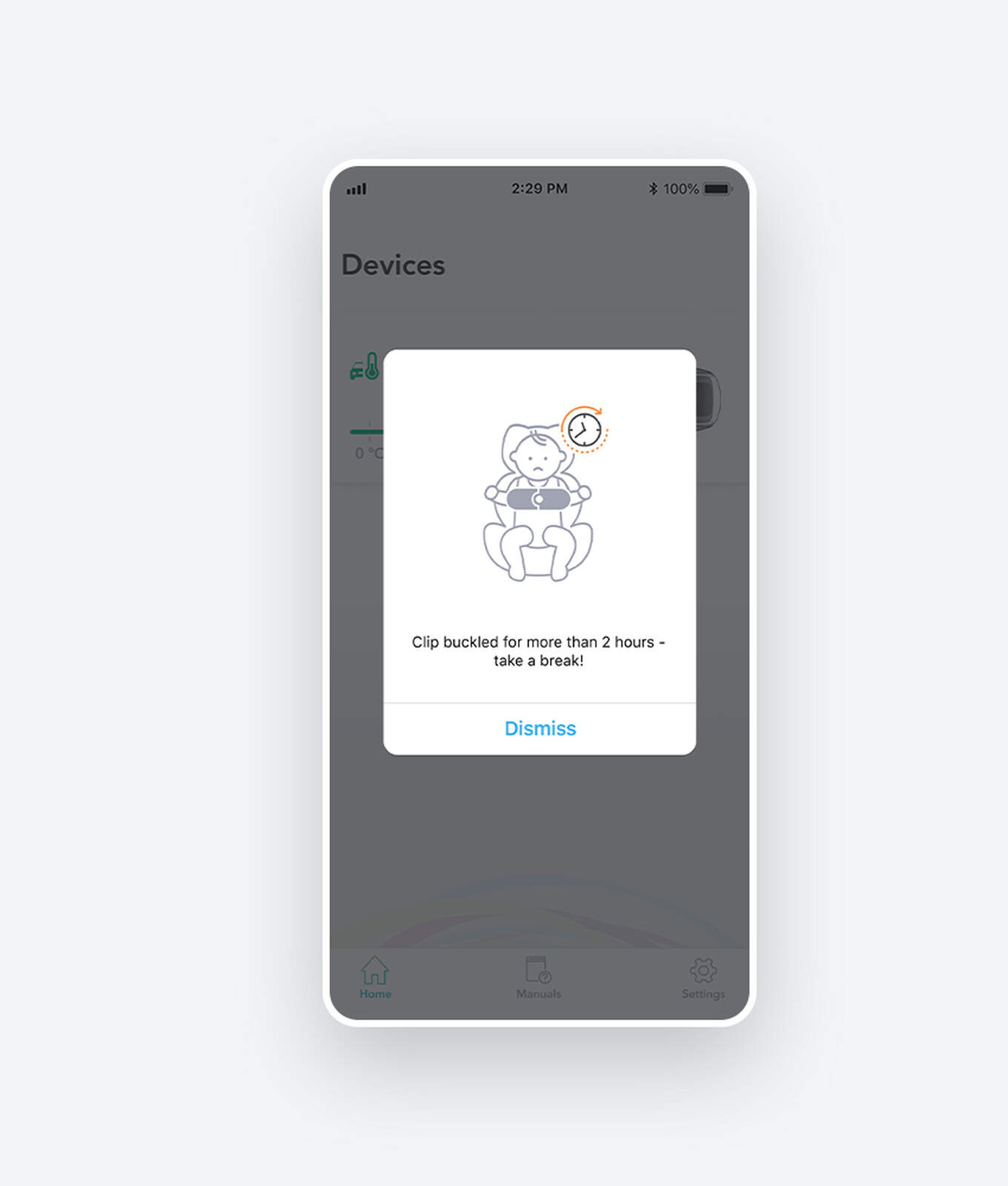SAFETY UPGRADE
Technology That Could Save A Life
Nothing is better than knowing your little one is safe and sound. Discover how SensorSafe,
the smart safety technology, can help prevent critical situations in the car.
1 CLIP. 4 LEVELS Of Protection
The SensorSafe clip can alert you to different dangers to enhance your child's safety.
Car Seat Compatibility
SensorSafe is avaliable on a wide range of CYBEX car seats
SensorSafe Child Car Seat Safety Technology FAQ
Get more insight into how SensorSafe works, proper installation, and other helpful tips.
Our hope is that no one would ever need SensorSafe, but the reality is that one child dies every nine days due to being left in a car. At CYBEX, we see it as a social responsibility to help caregivers and parents prevent these tragedies.
SensorSafe is designed for the ultimate parental peace-of-mind. When you've got to focus on the road, the SensorSafe app monitors the well-being of your child through a smart chest clip that syncs up with your smartphone via Bluetooth®.
The SensorSafe app will send you a notification in real-time if:
• Your child unbuckles the chest clip
• The back seat has become too hot or too cold (above 95° F or below 45° F)
• Your child has been seated for too long (more than 2 hours)
• You've accidentally left your child buckled in the car
Take the following step before using SensorSafe:
1. Check to ensure your vehicle and mobile phone are compatible with SensorSafe before purchasing.
2. After installing the seat, download the SensorSafe mobile app and follow the directions to set up SensorSafe. Always begin set-up with the chest clip unbuckled.
3. Test out the notifications without a child in the seat, to make sure everything works properly and you're satisfied with the notification settings
If anything does not work as expected, contact Parentlink
Note: the SensorSafe app is free to download in the Apple App Store and Google Play Store. Make sure to set the app to automatically update so you can receive new features as they are released.
Click here to check our list of tested mobile phones and vehicles.
While it is possible to set-up a seat on multiple accounts, only one caregiver can actively monitor the seat at a time. The caregiver who is in closest proximity to the seat (and has previously set-up the seat on their account) will be the first one connected. You can switch the connected caregiver in the app at any time by simply choosing to "disconnect" to allow another family member to "connect".
The SensorSafe chest clip battery is certified safe for use by the US Federal Communication Commission and IC Canada. It transmits an extremely brief, very low power signal no stronger than your car's keyless remote entry. Please be aware that this product does contain magnets. Before use, consult your family doctor about the compatibility of this product with pacemakers and similar devices. For further questions don't hesitate to contact Parentlink.
The SensorSafe battery should last for the life of the car seat but it is also designed to alert you of a low battery. If your SensorSafe chest clip battery is getting low, the receiver will emit a "low battery" alarm when the chest clip is closed. This "low battery" alarm will sound different from the tones you typically hear when activating SensorSafe.
You can extend battery life by ensuring the SensorSafe chest clip remains unbuckled when not in use. If you do accidentally leave the SensorSafe chest clip buckled while not in use, the chest clip will automatically shut off after 12 hours to preserve battery life. Once you unbuckle and rebuckle your child into the seat, the SensorSafe chest clip will reset and function normally.
Note: The SensorSafe chest clip battery can easily be replaced with a CR2032 battery available at most stores. You can find battery replacement instructions in your seat's manual or in the SensorSafe mobile app FAQs.